Streamlining Communication in Walk-In Clinics with TxtSquad: A Comprehensive Guide
In today's healthcare landscape, walk-in clinics face unique communication challenges. Ranging from overwhelming phone calls to frustrated patients, many clinics struggle to maintain effective operations that prioritize patient care. However, with TxtSquad's easy-to-use text messaging platform, walk-in clinics can transform their communication processes and deliver a superior patient experience.
In this guide, we will explore the advantages of utilizing text messaging in your walk-in clinic, provide a step-by-step setup and implementation plan, and discuss best practices for day-to-day operations.
The Problem: Communication Challenges in Walk-In Clinics
Walk-in clinics have garnered unfavorable reviews primarily due to poor communication systems.
"I've received a plethora of complaints in the past about the difficulty in contacting our clerical staff due to blocked phone lines.” - Clinic manager
Patients often express dissatisfaction with long wait times, busy signals, and full voicemail inboxes. As a result, many leave frustrated, negatively impacting the clinic's reputation.
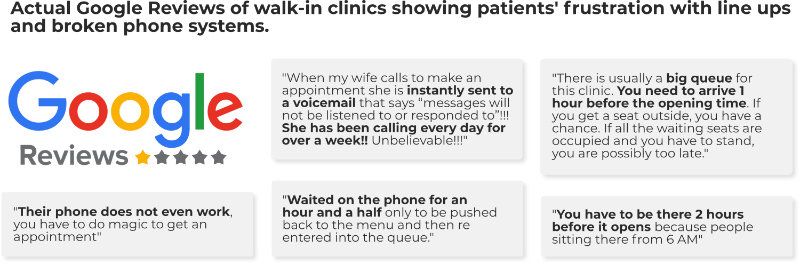
This is unfortunate, because health care workers want to serve patients but they are often hamstrung by old systems and outdated, inflexible technology.
The solution to these challenges lies in modern technology that can streamline communication and enhance patient satisfaction. A lightweight text messaging solution like TxtSquad is the perfect way to manage appointment bookings and communicate with patients without adding any administrative burden on already overworked staff.
Why Text Messaging?
The rise of text messaging in healthcare is undeniable. With 98% of adults owning cellphones, and most people significantly preferring texts over phone calls, text messaging offers a more efficient and user-friendly method of communication.
“Text messaging helps to facilitate easier communication with patients—it's much simpler for them to just send us a text instead of having to call constantly until they can get through.” -Clinic manager
By adopting text messaging, your walk-in clinic can achieve several benefits, including:
- Reduced Call Volume: Decrease pressure on staff and allow them to focus on patient care.
- Lower No-Show Rates: Send automated reminders to improve appointment adherence.
- Enhanced Patient Experience: Communicate quickly and effectively with patients through their preferred channel.
How to Set Up TxtSquad in Your Walk-In Clinic
Setting up TxtSquad in your clinic is a straightforward process. Follow these steps to get started:
Create an Account:
Visit txtsquad.com and sign up for a new account tailored to your clinic's needs.
Integrate with Your EMR:
If you utilize an electronic medical record (EMR) system, ensure integration for seamless appointment booking. TxtSquad provides robust integration capabilities to streamline operations.
NOTE: Even with zero integration with your EMR, you can have a fully functioning system. We’ll discuss what that looks like a little later.
Designate a Text Communications Clerk:
Identify a staff member or members dedicated to managing text communications, ideally using a dual-monitor setup. One screen should display the EMR with patient information and clinic schedule, while the other should handle incoming and outgoing messages on TxtSquad.
Customize Your Bots and Automated Messages:
One of the first things you’ll want to do with your new text messaging system is create automated messages for various scenarios, including:
- Out of office message
- Unexpected closure message
- At capacity message
- Intake bot (optional)
An automated message is a text that is sent automatically in reply to any message your clinic receives. For example, the most common is an out-of-office message that is sent when a patient texts the clinic outside of operating hours.
A bot is a set of automated messages that use a pre-programmed logic to follow a branching conversation tree. Creating an automated intake bot that can gather basic patient information and manage appointment requests can save your staff a lot of time, and its all easily configurable in TxtSquad.
Sample Intake Bot Script:
PATIENT TEXTS CLINIC
”Thank you for contacting the TxtSquad Walk-In Clinic.
In order to book an appointment, we will need some information from you.
First, what is your full name (first and last)?
PATIENT RESPONSE
Thank you [FIRST NAME]. What type of appointment would you like to book?
"1" if you have an injury or illness
"2" if you need help with filling a form
"3" if you need blood work done
"4" for warfarin/INR management
"5" for test results follow-up
"6" for prescription refills”
PATIENT RESPONSE
“We have received your request and one of our staff will message you shortly to book your appointment”
Feel free to copy and use the below message templates or use them as a jumping-off point to create your own!
Sample out-of-office message
"Thank you for contacting the TxtSquad Walk-In Clinic. We are currently closed and not accepting appointment bookings. This booking system is active Monday to Friday starting at 8AM.
The walk-in clinic is for non-urgent health care problems. If this is an emergency, please dial 911 or go to your nearest emergency department."
Sample capacity message:
"Thank you for contacting the TxtSquad Walk-In Clinic. Unfortunately all of our appointments are booked for the day and we will not be taking new appointments. Please try again tomorrow. This booking system is active Monday to Friday starting at 8AM.
The walk-in clinic is for non-urgent health care problems. If this is an emergency, please dial 911 or go to your nearest emergency department."
Sample unexpected closure message:
"Thank you for contacting the TxtSquad Walk-In Clinic. Unfortunately due to [weather, power outage, unexpected circumstances, etc.], we will be closed for the rest of the day and will not be taking new appointments.
If this is an emergency, please dial 911 or go to your nearest emergency department."
Note: It’s good practice to include emergency contact information in your automated responses in case patients require urgent care while you are unable to respond.
Configure Office Hours
Besides the wording of these messages, clinics can also customize exactly what days and times the automated messages fire. Many clinics are not open on Sunday for example, so you can turn off the intake bot on Sundays and have an out-of-office reply fire instead every time a patient texts in, informing them of your clinic’s schedule and prompting the patient to text back during opening hours.
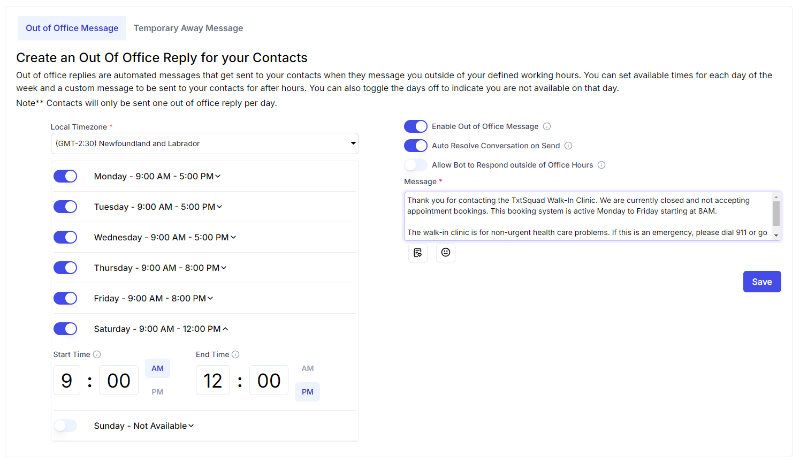
Train Your Staff
The key to any new software implementation is proper training. We've made TxtSquad so intuitive and incredibly easy to use that most users only need one brief training session before they are off to the races and texting like seasonsed pros. Basic training covers familiarization with the inbox, enabling desktop notifications, responding to patient queries, and booking appointments. Higher level users are trained on how to manage out-of-office/away times and messaging, customizing messages templates, and adding and removing other users.
Promotion
Let your users know that you're texting! Display posters around the clinic in the week leading up to the launch in a variety of eye-catching designs. Get patients to save your clinic’s texting line as a contact. Write a PSA and share it on your usual public communication channels. Hand out flyers or postcards at the clinic to every patient as they come in. TxtSquad supports all of our clients with this process, offering everything from simple advice to full blown design services.
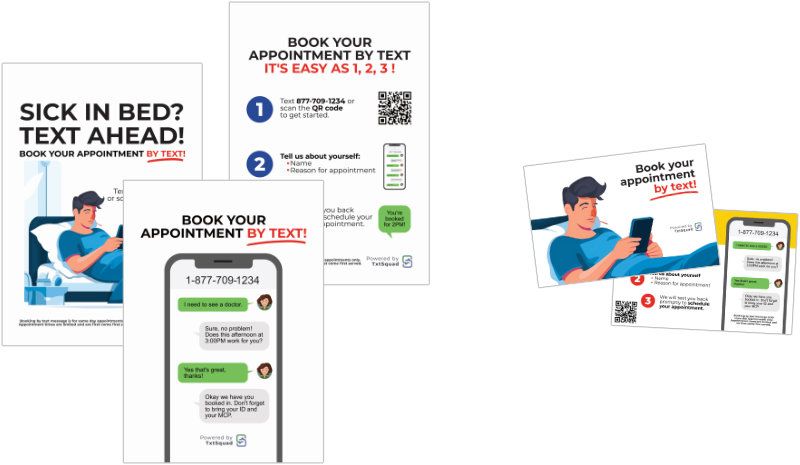
How to Use TxtSquad on a Day-to-Day Basis
Implementing TxtSquad in your clinic is only the first step—creating a culture of efficient communication is essential.
The ideal setup is to have a dedicated clerical who handles all text message communications and scheduling as their primary duty. This staff member sits at their computer station and monitors incoming text messages from patients. Clerk responds to messages in first-come, first-served order, checking the EMR for available appointment slots, and offers them to the patient. Once the patient agrees on a time, clinic staff create the appointment in the EMR and send the patient a confirmation text message.
Ideally, this staff member would have a dual-monitor work station with one screen displaying the EMR patient information and clinic schedule, and the other monitor for TxtSquad to monitor and reply to incoming messages. This makes for an efficient system that avoids constant switching between windows and lets staff focus on the task at hand.
Here’s how to utilize the platform daily:
Opening Hours and Availability:
If possible, open your text messaging service early, ideally an hour or more before the clinic opens for the day. This allows patients to book same-day appointments without coming to your clinic first thing in the morning and waiting in line outside the front door.
Manage Incoming Messages:
Set up the system to queue incoming messages based on the first-come-first-served model. The designated clerk can monitor and respond to messages efficiently, reducing response times. As one of our partner clinic managers noted, "Once we implemented texting, we found that staff can handle multiple conversations at once, as opposed to the phone which restricts them to one.”
Appointment Scheduling:
Use the robust built-in TxtSquad scheduling feature and push updates to EMR via integration OR book in your EMR and simply use TxtSquad as the communication tool.
Engage Patients with Surveys:
Use SMS surveys and polls to gather feedback from patients. This valuable information can help improve services and patient satisfaction. Surveys are built right into TxtSquad.
Monitor Communication Performance:
Regularly review text interactions to identify bottlenecks or areas for improvement. The detailed analytics provided by TxtSquad can help optimize messaging strategies. Easy to read and powerful, customizable dashboard presents important metrics such as:
- Number of messages sent/received
- Number of appointments booked
- Number of new contacts added
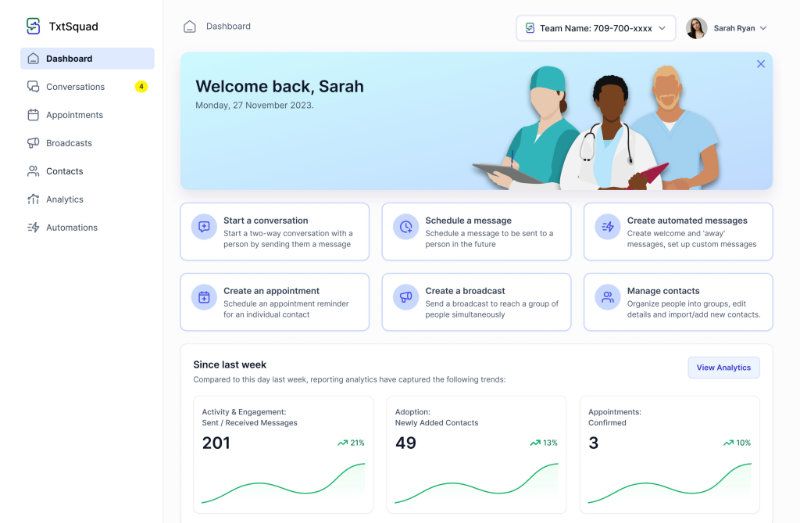
Private Health Information (PHI)
When texting with patients it's important to be careful of what you ask for. This is especially true for automated parts of the conversation, such as when using bots. There are specific rules and regulations about what you can and cannot text about, but the rule of thumb is to only collect the minimal data that you need. Avoid asking for private health information like specific prescription medications, symptoms, and medical history.
Putting it all together
Once a patient texts in, an automated bot responds to collect some basic information from the patient - their name and the reason for the appointment request.
This script and any specific questions can be customized and made as simple or as complicated as necessary to suit your clinic’s needs.
Once the patient has gone through the intake bot, they are placed in a queue for the clinic staff to respond. Normally this is a first-come-first-served situation, with the inbox sorted from oldest to newest.
To respond to each message, the clerk first reads through the bot message history to see what the patient needs. They can then text the patient back to start booking an appointment, consulting the EMR for suitable appointment slots and offering them to the patient.
TxtSquad makes this process very simple with an appointment booking tool built right into the chat interface. A few clicks will generate a templated text message to offer and confirm a time slot. Then the clerk books the appointment in the EMR and marks the patient conversation as closed, moving it out of the inbox to avoid clutter.
Conclusion
By integrating TxtSquad into your walk-in clinic, you will create a more responsive and effective communication strategy that not only reduces phone call volume but also enhances patient satisfaction. With dedicated staff, robust training, and ongoing engagement strategies, your clinic can harness the full potential of text messaging to create a positive experience for both patients and healthcare providers. Texting offers a modern solution to the communication challenges faced by walk-in clinics—start your texting journey with us today!
