Comprehensive Communication Tools for Healthcare
Transform patient engagement with our complete platform of SMS, voice, and digital communication features designed specifically for healthcare providers.
SMS & Voice Communication
Automate patient communications and reduce no-shows with our comprehensive SMS and voice features
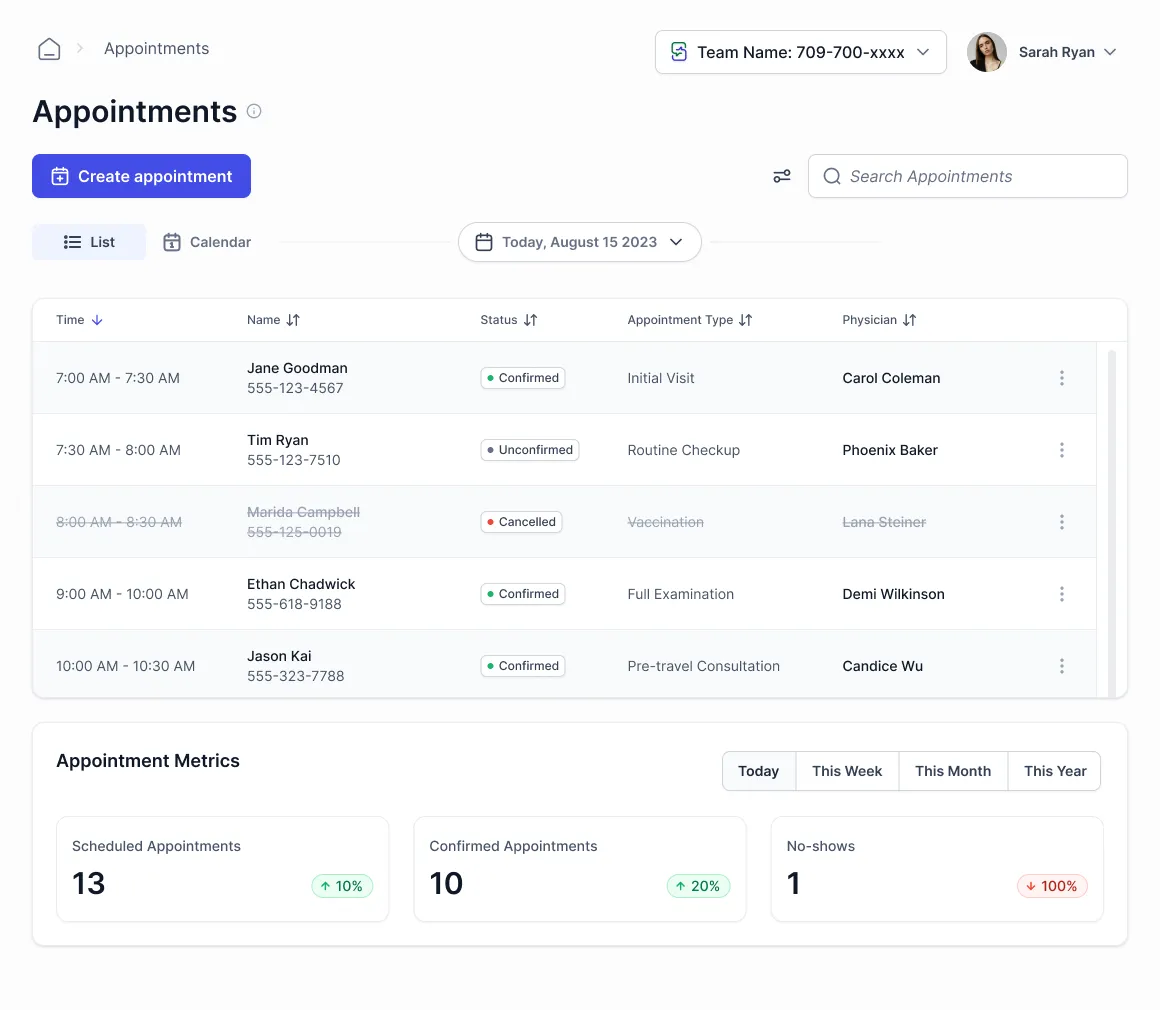
Automated SMS Reminders
Reduce no-shows by up to 40% with automated appointment reminders sent via SMS
Automatic Scheduling
Set up automated reminders for appointments with customizable timing - 24 hours, 2 hours, or any interval you prefer.
Personalized Messages
Include patient names, appointment times, provider information, and custom instructions in every reminder.
Confirmation Tracking
Track which patients confirm, reschedule, or cancel appointments directly through SMS responses.
Interactive Two-Way SMS
Enable real-time conversations between your practice and patients for better care coordination
Real-Time Conversations
Allow patients to ask questions, request prescription refills, or communicate urgent concerns through secure SMS.
Team Collaboration
Multiple staff members can respond to patient messages with conversation history and context preserved.
Quick Response Templates
Save time with pre-written responses for common patient questions and requests.
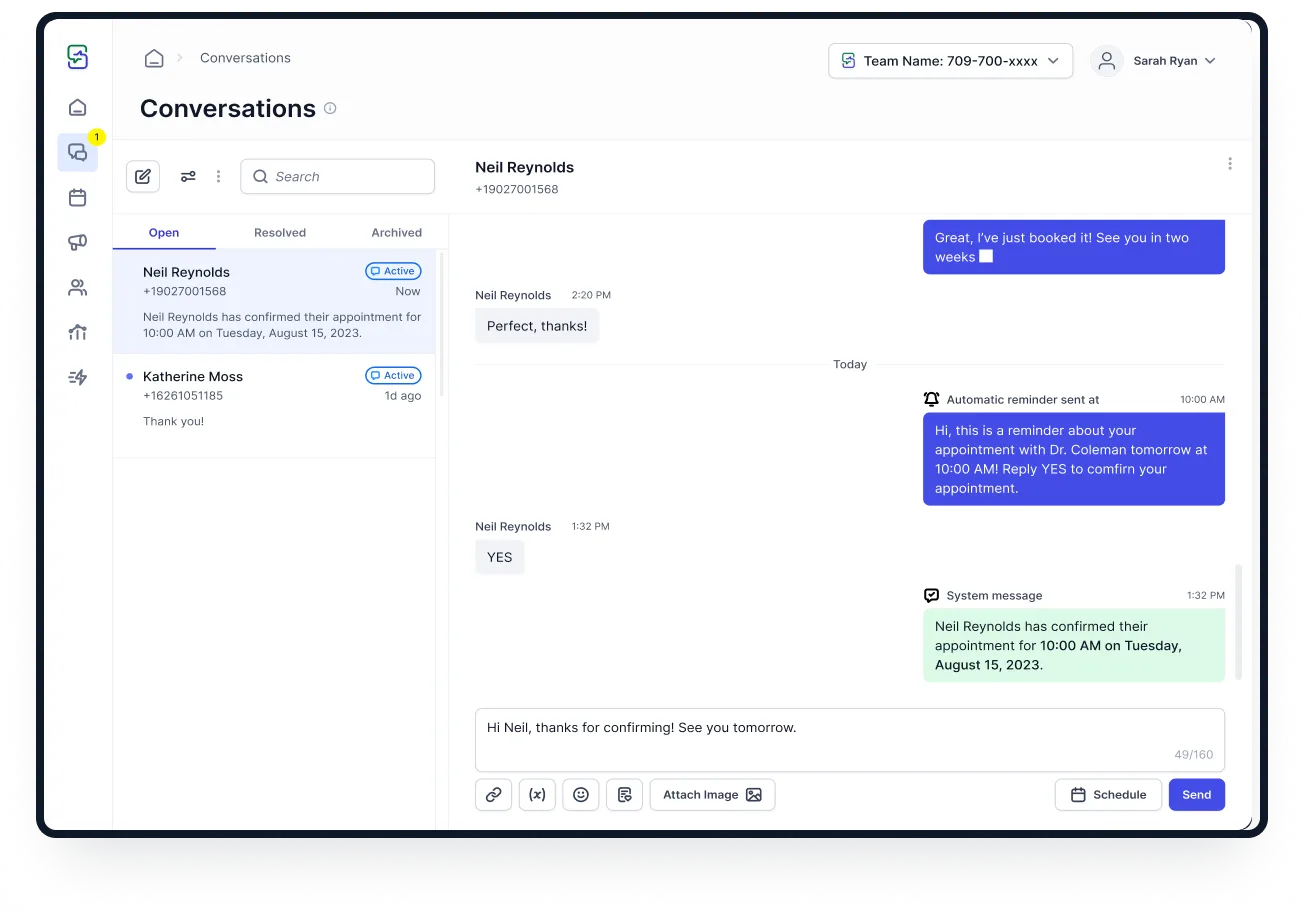
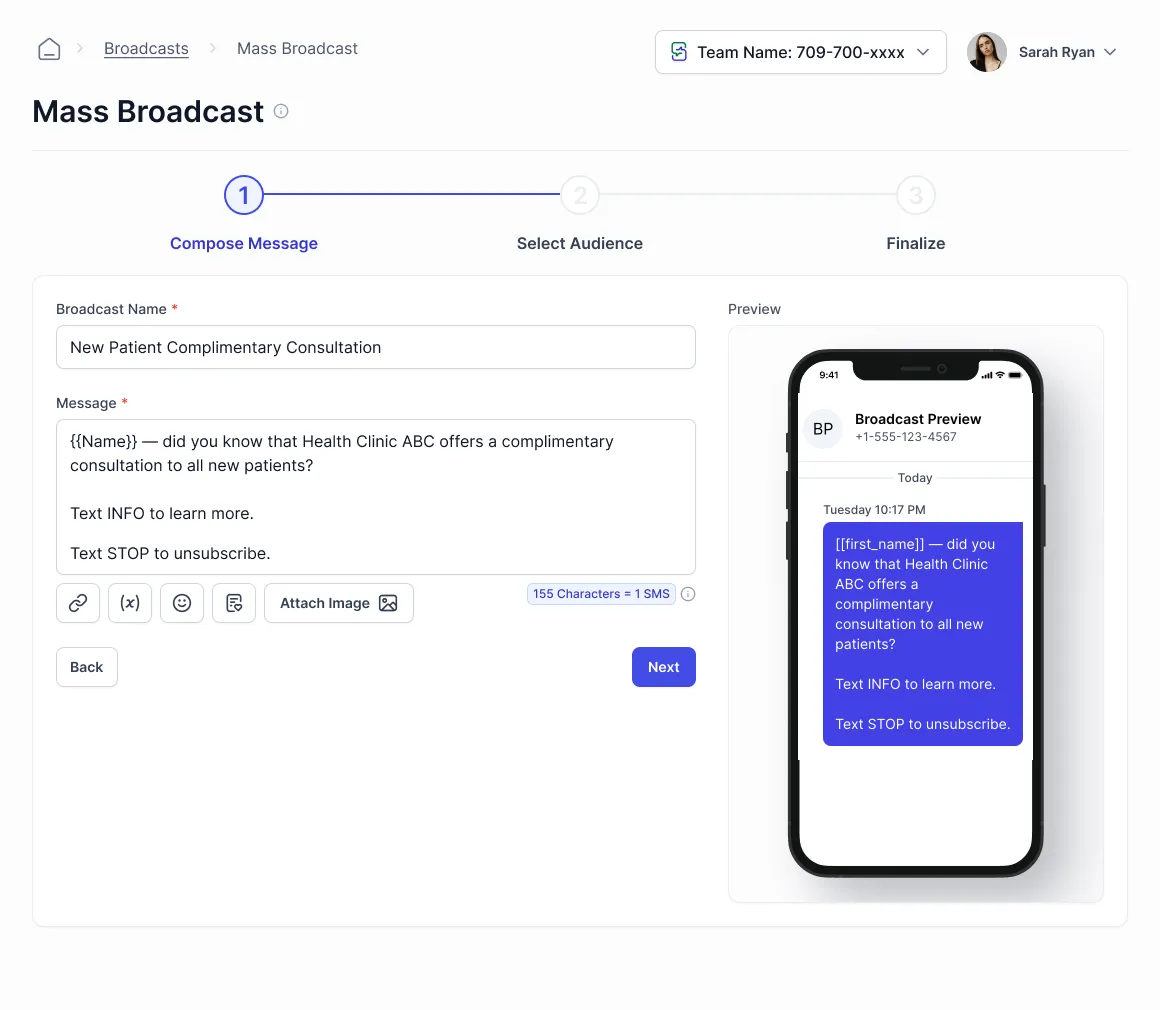
Mass SMS Broadcasts
Communicate important health updates and announcements to your entire patient base instantly
Targeted Messaging
Send messages to specific patient groups based on conditions, age, location, or other criteria.
Health Campaign Management
Promote vaccination drives, health screenings, wellness programs, and preventive care initiatives.
Scheduled Delivery
Schedule broadcasts for optimal timing and coordinate with other communications for maximum impact.
Patient Organization & Targeted Communication
Organize patients by conditions, departments, and care needs for personalized, targeted healthcare communications
Custom Patient Fields
Create specialized fields to track patient conditions, preferred providers, insurance information, and care preferences for personalized communication.
Healthcare-Specific Tags
Tag patients by medical conditions, departments, appointment types, language preferences, or care teams for organized patient management.
Care-Based Segments
Create dynamic patient groups for targeted health campaigns, preventive care reminders, and condition-specific communications to improve patient outcomes.
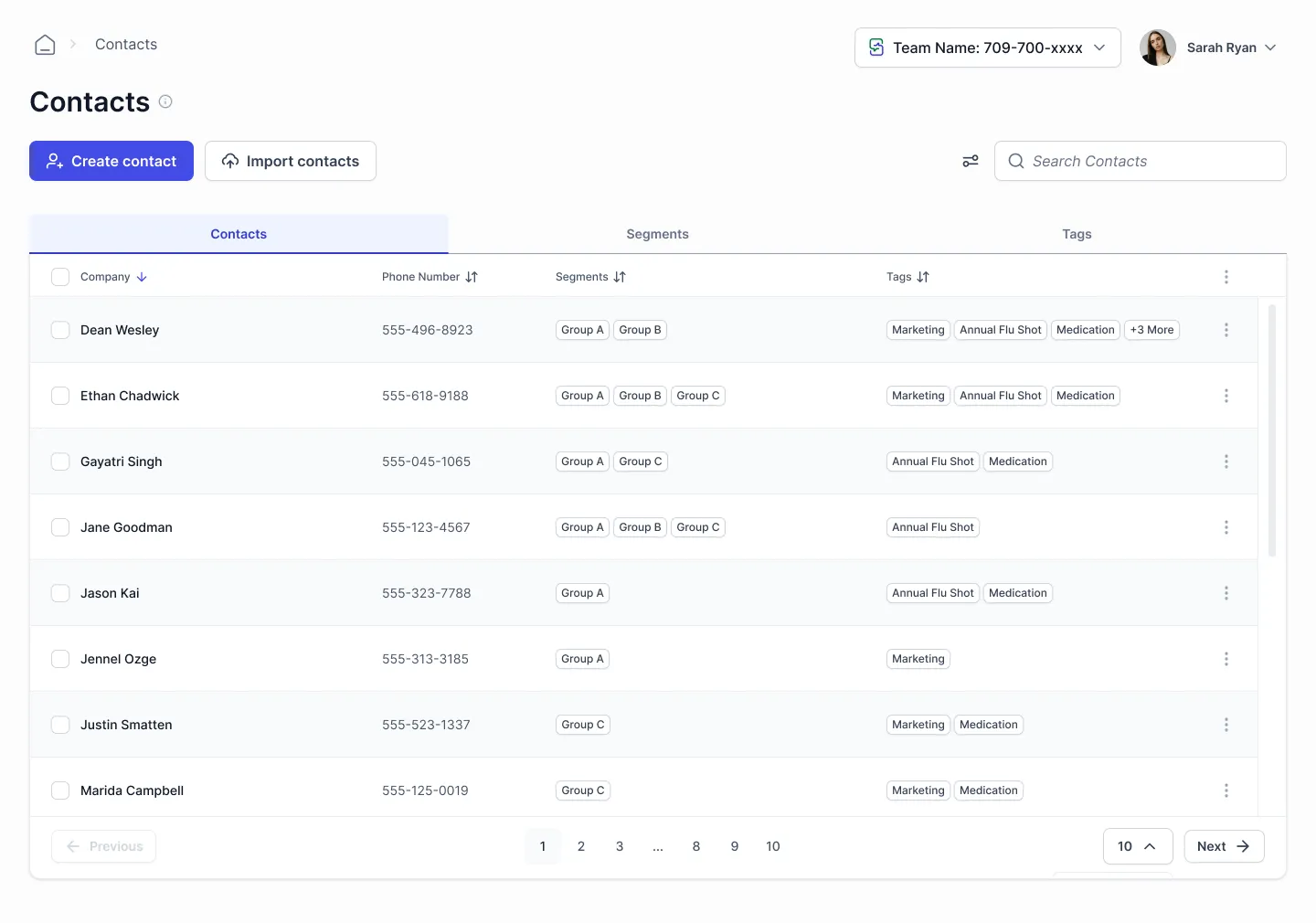
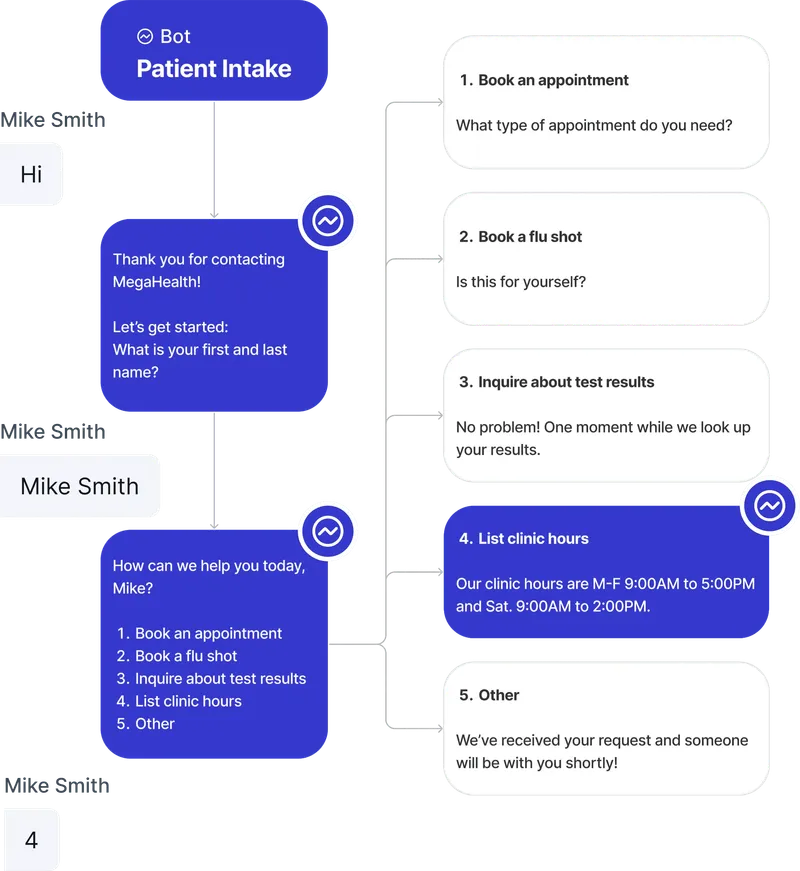
Intelligent AI Healthcare Assistants
Banish repetitive tasks with bot-powered patient intake and smart AI tools that handle routine inquiries, so your staff can focus on complex patient care
Smart Patient Intake Bot
Automatically collect patient information, appointment preferences, and basic health questions through intelligent text conversations that feel natural and helpful.
24/7 FAQ Assistant
Provide instant answers to common patient questions about office hours, insurance, appointment scheduling, and basic health information outside business hours.
Intelligent Call Routing
Automatically direct patients to the right department or provider based on their needs, reducing wait times and improving patient satisfaction.
AI-Powered Voice & Voicemail Management
Transform how your practice handles voice communications with intelligent phone agents and smart voicemail processing
Intelligent Phone Agent
Deploy friendly AI phone agents that handle appointment scheduling, basic inquiries, and patient screening without making patients feel like they're talking to a robot.
Smart Voicemail Processing
Automatically transcribe and summarize voicemails, extracting key patient information and urgency levels so you can prioritize responses efficiently.
Automated Triage & Routing
AI analyzes patient communications to identify urgent situations, route messages to appropriate staff, and flag critical health concerns for immediate attention.
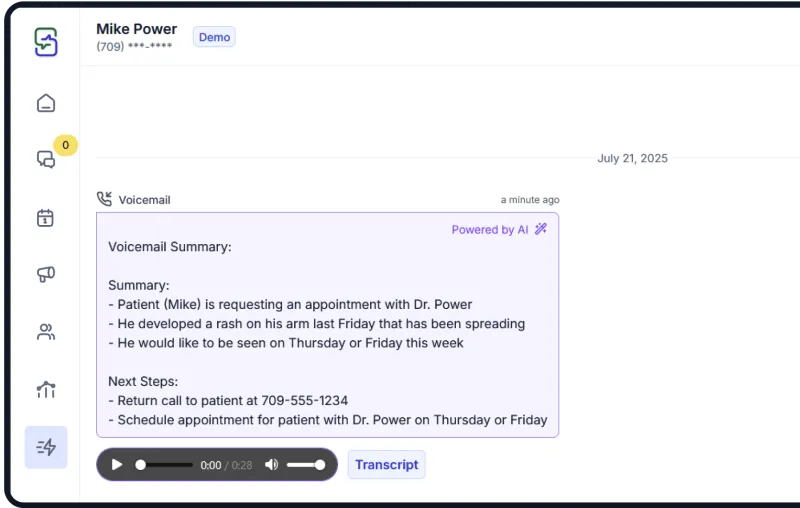
Online Engagement & Integrations
Seamlessly connect with patients online and integrate with your existing healthcare systems
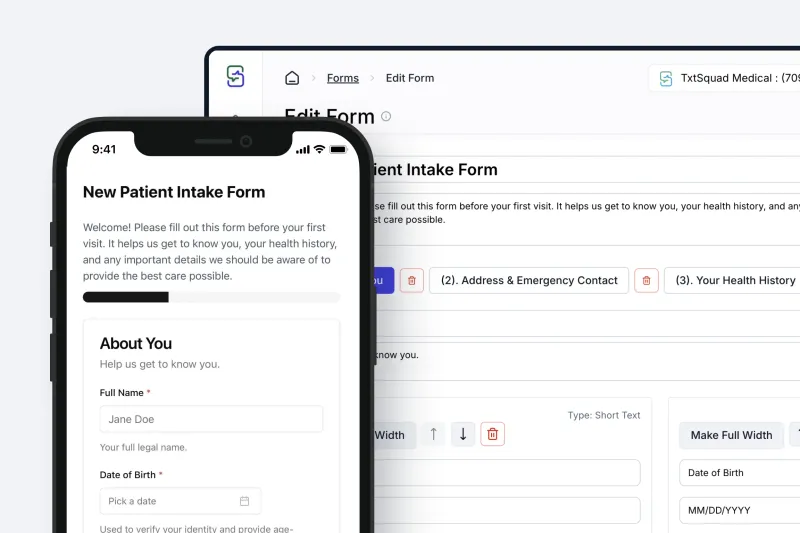
Digital Intake & Surveys
Streamline patient intake and gather valuable feedback with customizable online forms
Patient Intake Forms
Create digital intake forms for new patients to complete before their appointment, reducing wait times.
Health Surveys
Collect patient satisfaction feedback, health assessments, and follow-up information through targeted surveys.
HIPAA Compliance
All forms are HIPAA compliant with secure data transmission and storage for patient privacy protection.
Custom System Integrations
Connect TxtSquad with your existing healthcare systems through our flexible API and custom integration services
HL7 FHIR Ready
Built with modern healthcare standards in mind, supporting HL7 FHIR for seamless data exchange.
Growing EMR Library
We're constantly adding new EMR integrations. If you have a specific system, let us know and we'll work to make it happen.
Expert Consultation
Our technical team provides personalized consultation to understand your integration needs and requirements.
Need a specific integration? We're always working on our integrations, adding more and more EMRs. If you have a particular system you want to integrate, let us know and we'll do our best to make it happen!
Additional Healthcare Communication Tools
More specialized features to enhance patient engagement and streamline your healthcare operations
Call Forwarding
Route patient calls to the right department or provider while keeping staff personal numbers private and managing call queues efficiently.
Healthcare Number Verification
Ensure your practice numbers are verified and compliant with 10DLC and Toll-Free regulations for reliable patient communications.
Patient QR Codes
Create QR codes for easy patient opt-in to appointment reminders, health updates, and practice communications.
Patient Data Import
Import patient contact information from CSV files with advanced field mapping for seamless transition to TxtSquad.
Healthcare Keywords
Set up automated responses for common patient inquiries using keywords like "HOURS", "PHARMACY", or "URGENT" to streamline communications.
Patient Care Sequences
Create automated follow-up message sequences for post-appointment care, medication reminders, and treatment compliance.
Practice Hours & Away Messages
Set up automatic responses for after-hours patient messages, including emergency contact information and office hours.
New Patient Welcome
Automatically welcome new patients with practice information, important policies, and next steps when they first text your practice.
Ready to Transform Your Patient Communication?
See how our complete platform can help reduce no-shows, improve patient satisfaction, and streamline your practice operations.