Almost every clinic, pharmacy, and hospital has a landline phone.
And if it's anything like the clinics we work with, your phone probably rings off the hook, you don't have time to answer it, and the voicemail inbox is always full.
(In fact, your phone might be ringing right now, possibly what drove you here in the first place!)
In this blog post, we'll show you:
- Why you might want to set up your existing landline to send and receive texts
- How to enable texting on your existing landline
- Some of the features and benefits of dedicated text messaging software to get the most out of text-to-landline capabilities
What is a landline?

A landline is the traditional type of phone line found in homes and offices around the world - connected physically by wire to the telephone network. Landlines are the original way to communicate over the phone by voice and every household used to have one. But that has changed dramatically in the past few decades:
In 2022, only 73 percent of U.S. households had only a cell phone and no landline. -National Center for Health Statistics
Why landlines for business?
While landlines have been on the decline for years in households, businesses on the other hand still mostly have a landline, which makes sense for a lot of reasons.
- Branding: Google a clinic or hospital and you will see a phone number front and center, usually with a memorable local number. This gives patients one centralized contact number to reach you
- Convenience and practicality: Many different staff can use the same phone line throughout the day. Cell phones are small, easy to misplace or lose, and need to be recharged - not ideal in a clinic or office setting. It's simply not practical to share a cellphone across staff. That's why the phone at the reception desk of every clinic and hospital is a landline.
- Reduced cost: No need to incur the cost of providing business cellphones to all staff
- Reliability: Cell phones or VoIP are dependent on Internet connection and cell service, which aren’t always reliable. Landlines are hardwired into the grid and often still work without power in emergency situations, while cell towers can be incapacitated and power can be out for days leaving your cell phones uncharged. Landlines don’t need a battery and can work even when there is no electricity.
These days, office phones are often Voice over IP or VoIP phones, not the traditional 'plain old telephone service' (POTS) delivered over copper wire.

Landlines for business therefore aren't going away any time soon, so don't cancel your landline just yet!
Can you text a landline?
You can, but not necessarily by default, and not every single landline will support texting. It depends on the telephone provider and the configuration of the phone line.
As a first step, you can test your own landline to see if texting is already enabled. Just open up your texting app on your cellphone and try sending your landline a message. If the landline doesn't have text messaging enabled, it won't receive your text, and your message will be lost forever to the sands of time...
Some landlines will read out the content of the text message (a technology known as text-to-speech) when the recipient answers the phone. While this is a neat trick that does have some useful applications, it's certainly not the most efficient or convenient for a busy clinic!
Secondly, it's important to note that not all landline numbers can be configured to send and receive texts. There is a process to verify the compatibility of the number, apply to enable texting, and then authorize the hosting of that number for texting.
For most clinics, enabling landline text messaging makes sense because that's what your patients want:
76% of people prefer texting to calling according to surveys
Why not give the people what they want?
How to enable text-messaging on your landline
It's a fairly simple and straightforward process, and if you decide to use TxtSquad as your clinic or hospital's texting solution, we'll help you through it!
- Fill out a form to request text messaging service on your landline
- Sign an authorization form and supply some supporting documents
- Wait a few days for the authorization to go through
- Start texting!
To efficiently send and receive text messages on a landline, some configuration needs to be done first. And you'll need to get proper healthcare texting software.
Why you should get dedicated texting software for your clinic
Once you've enabled texting on your landline - and your patients can call and text you on the same number, you will for sure notice your call volume going down and your text volume going up.
At this point you'll definitely want the proper software to take advantage of this new power texting brings to your clinic.
Smartphone SMS apps like iMessage and Android messaging lack the productivity tools and expert texting features that a proper texting system like TxtSquad provides. Text messaging software enables full two-way chat capability that goes far beyond the texting that you're used to on your cellphone.
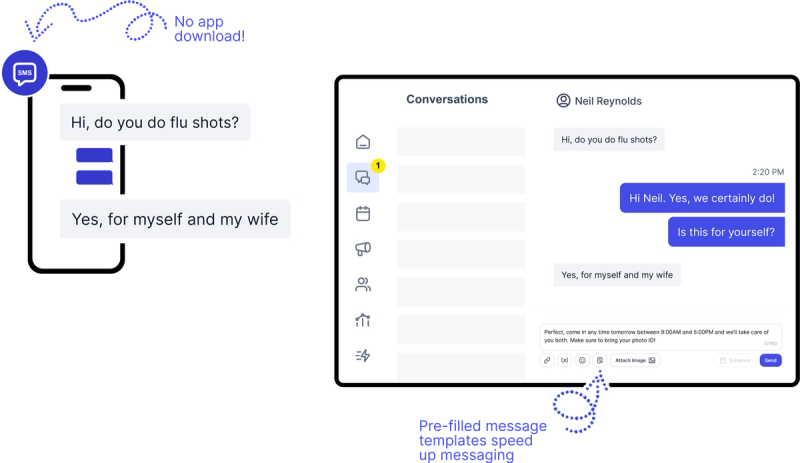
How does it work? Business-texting software like TxtSquad will reroute text messages sent to your landline. Texts can then be read and replied to on your computer or an app from a smartphone or tablet. Regular phone calls still go through the landline uninterrupted. For your patients, it's seamless and completely user-friendly - they don't need to think about which number to call and which one to text.
This makes it much easier to roll out your new text messaging service to your patients.
- You don't have to advertise two different phone numbers and clarify which number is used for what purpose - which can lead to confusion and slow uptake
- You don't need to print all new marketing materials, just tell patients to start texting your old number!
- No need to update all your contact information on your webpage, Google, Facebook, etc. to add a new texting number
Features of text-enabled landlines
Any self-respecting healthcare texting app will offer these features:
- Full two-way texting multiple patients at once
- Automated text messages
- Scheduled text messages
- Mass broadcasts to all patients
- Targetted broadcasts to a subset of patients (for example, unexpected clinic closure announcements that go out to all patients who have an appointment scheduled that day)
- Custom tagging and notes for patients
You can check out the full list of TxtSquad's features here.
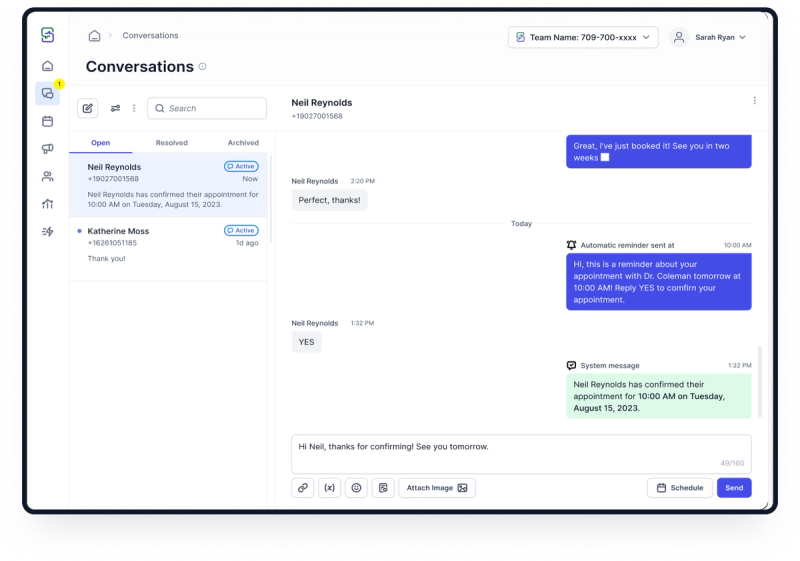
Caption: Rich two-way texting with multiple patients via TxtSquad's desktop computer interface
Bottom Line
Enabling texting on your landline is a great way to give your patients a better way to connect. And TxtSquad supercharges your text-enalbed landline to give your practice the competitive edge by connecting you to patients more easily, more efficiently, and in a more personal way.
Why not try out TxtSquads for free? You're just one click away from texting from your landline!
