SMS Sequences
Reach out to more contacts with an Automated set of pre-written texts that go out based on specific timelines or action
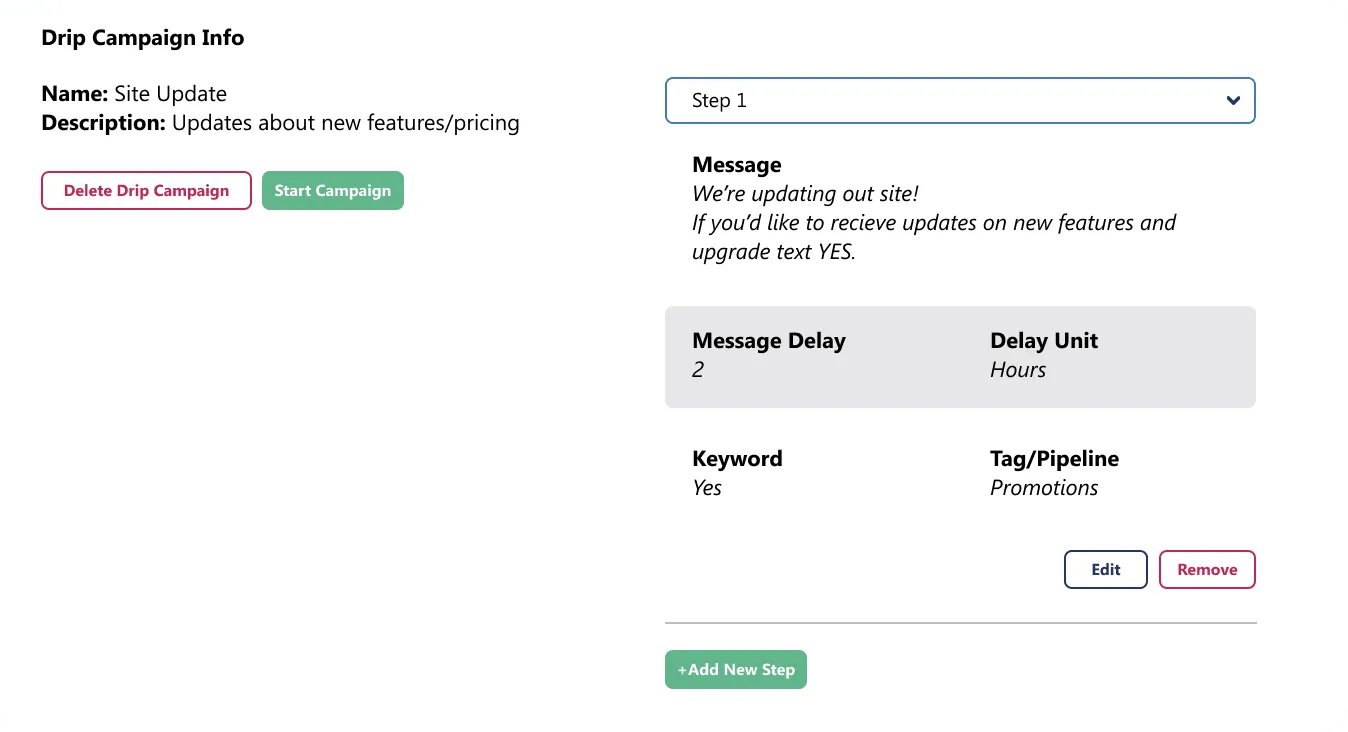
Setting up Drip Campaign Steps
You can use trackable links, templates, emojis and templates to personalize the message for your contact. Fill in the message and choose the delay in which the message should be sent. The delays are from the time the contact is added to the campaign or the time since the last message
Creating Drip Campaign Steps
Setup the message and time delay for when you want the message to go out.
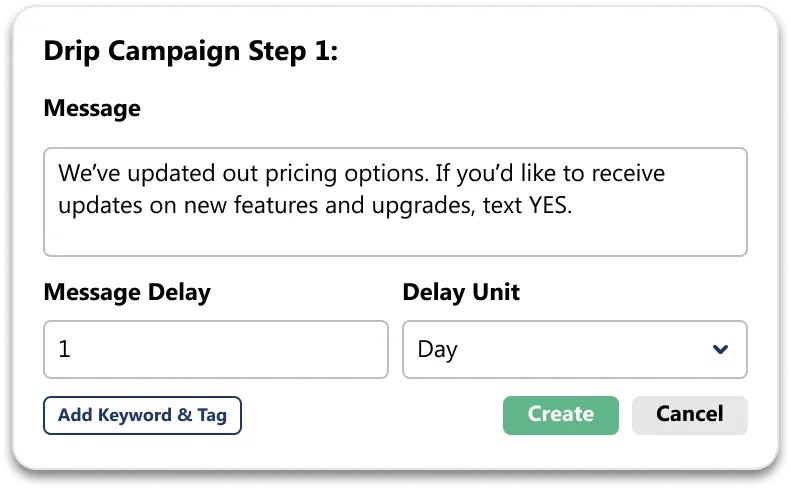
Audience Selection
Once you have started your drip campaign, click the manage contacts tab to start
adding contacts. SMS Sequences can also be populated from tags or on the view
contact page
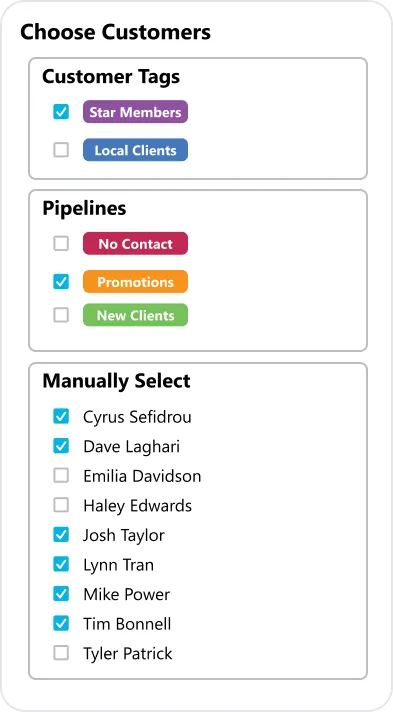
Populate the Campaign
Populate the drip campaign by either adding your contacts manually or attaching the drip campaign to a tag. Once the tag is applied to the contact, they are automatically added to the campaign.
Transform Your Text Communication Today
Experience firsthand how TxtSquad can elevate your engagement.